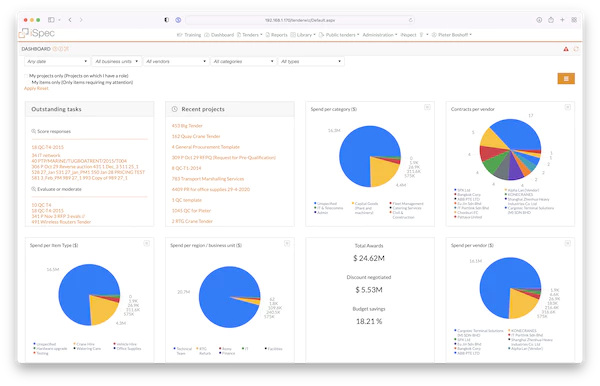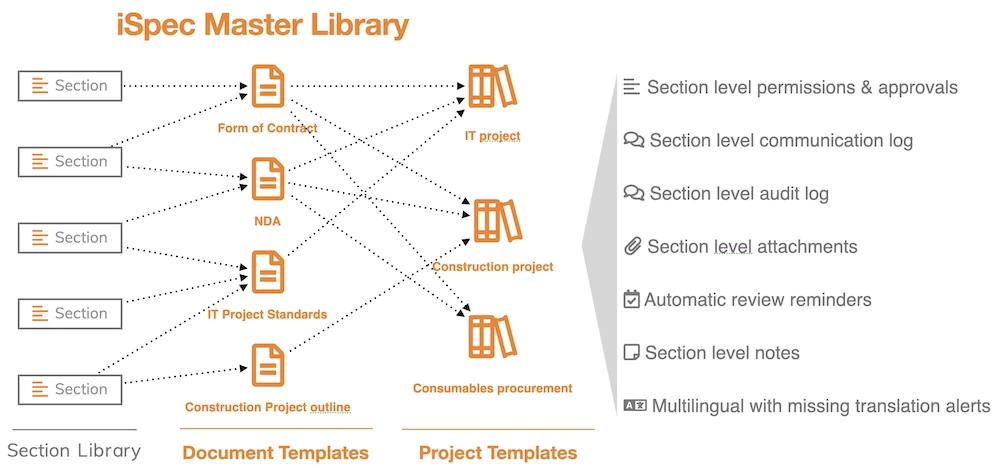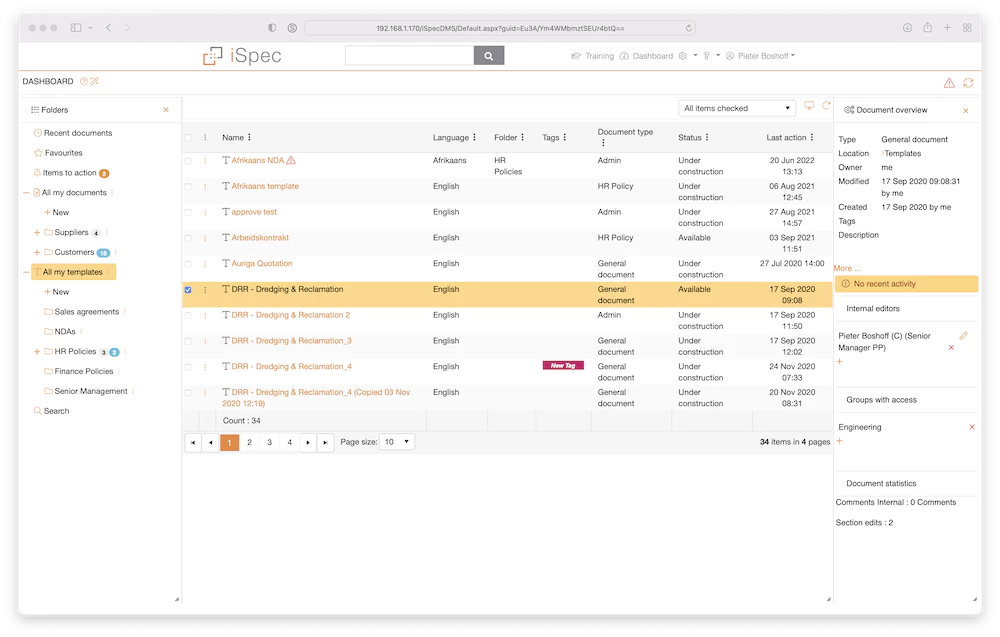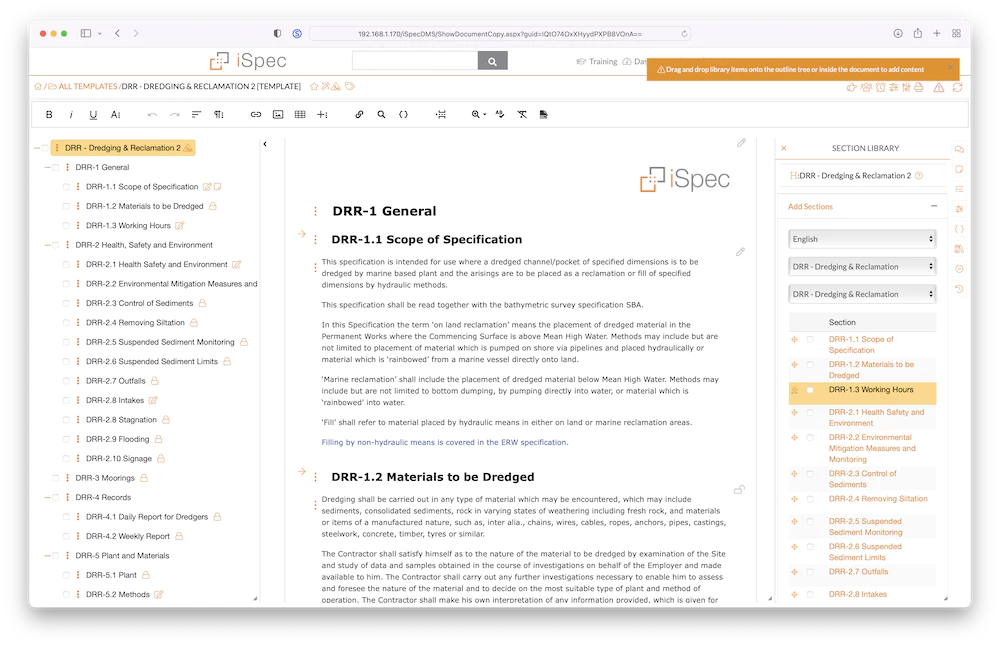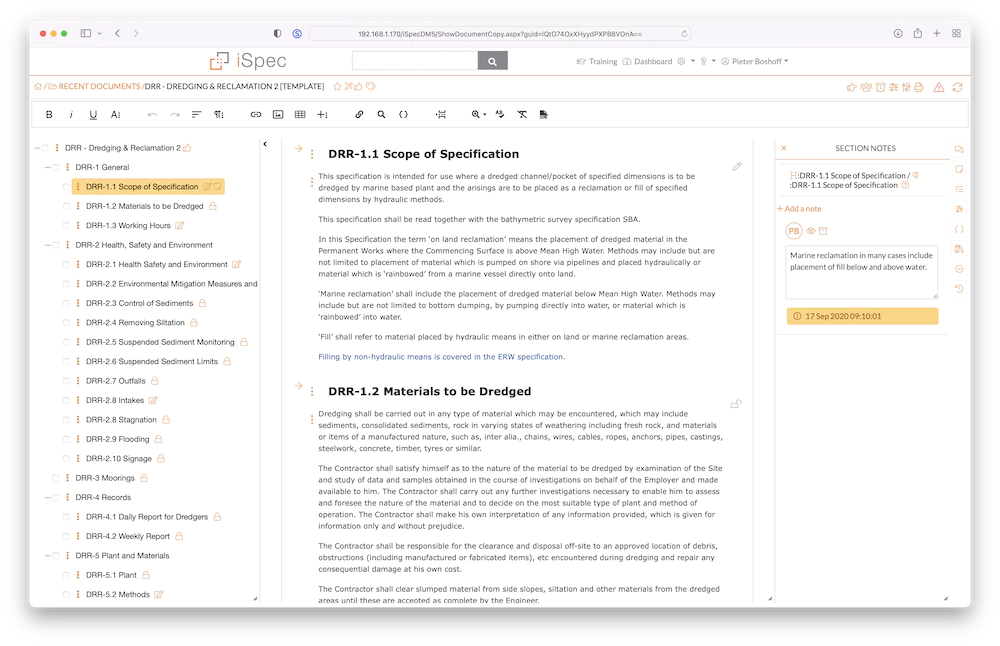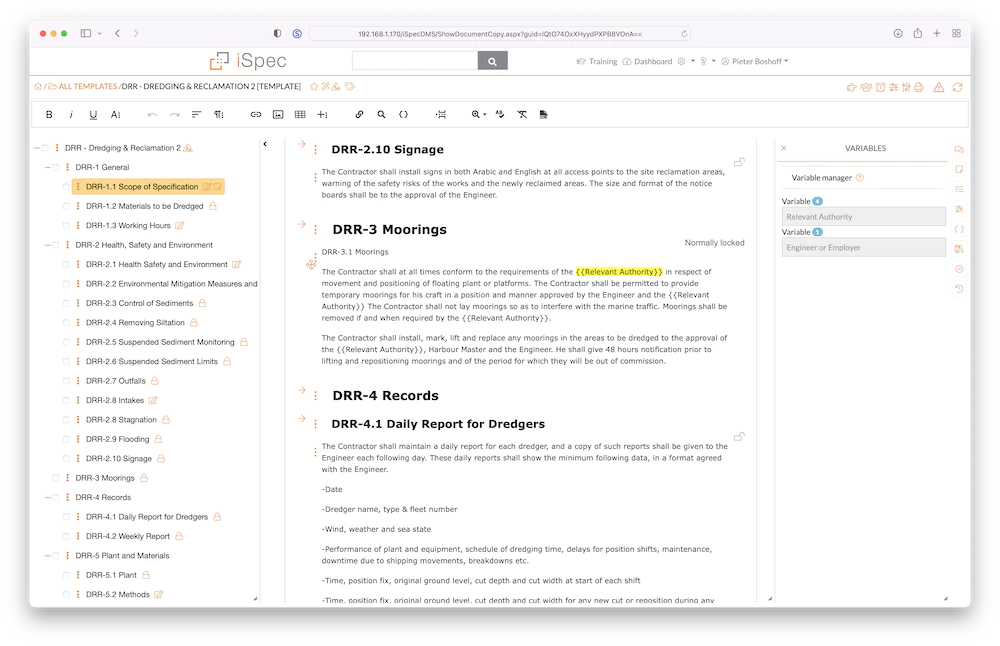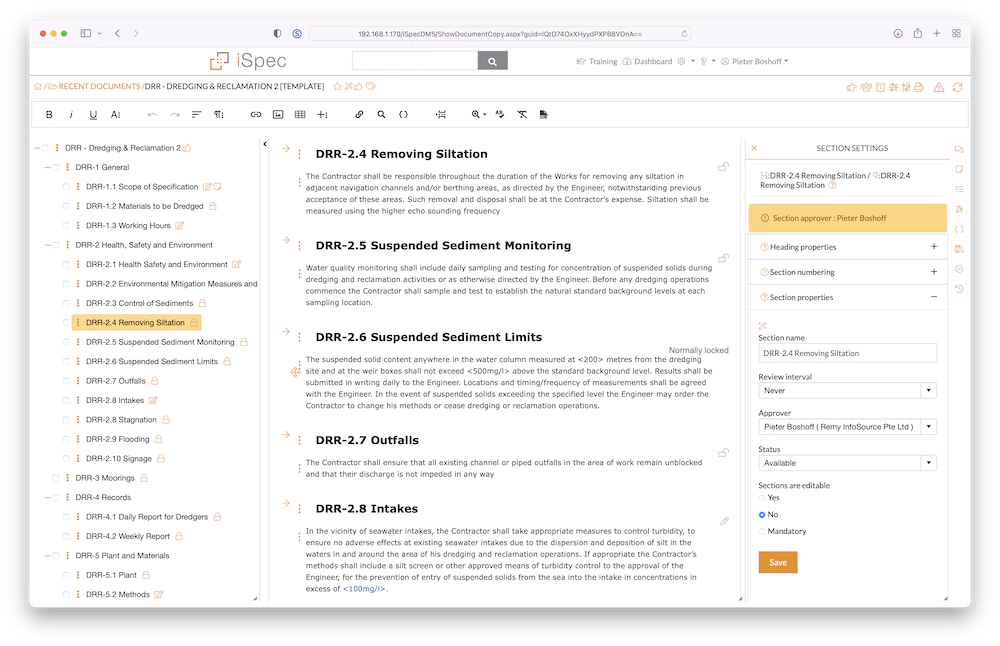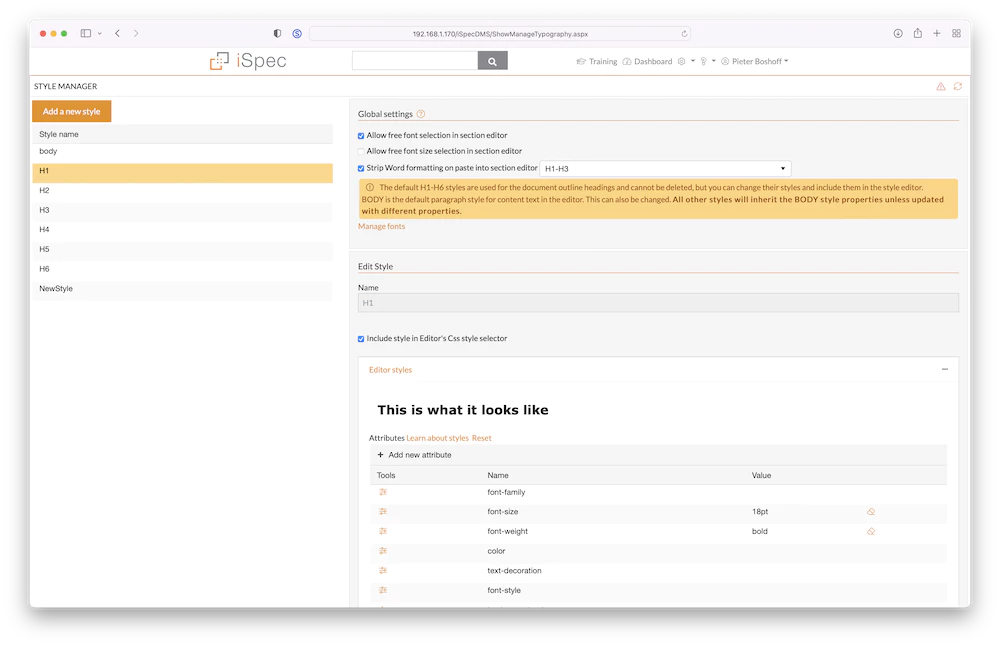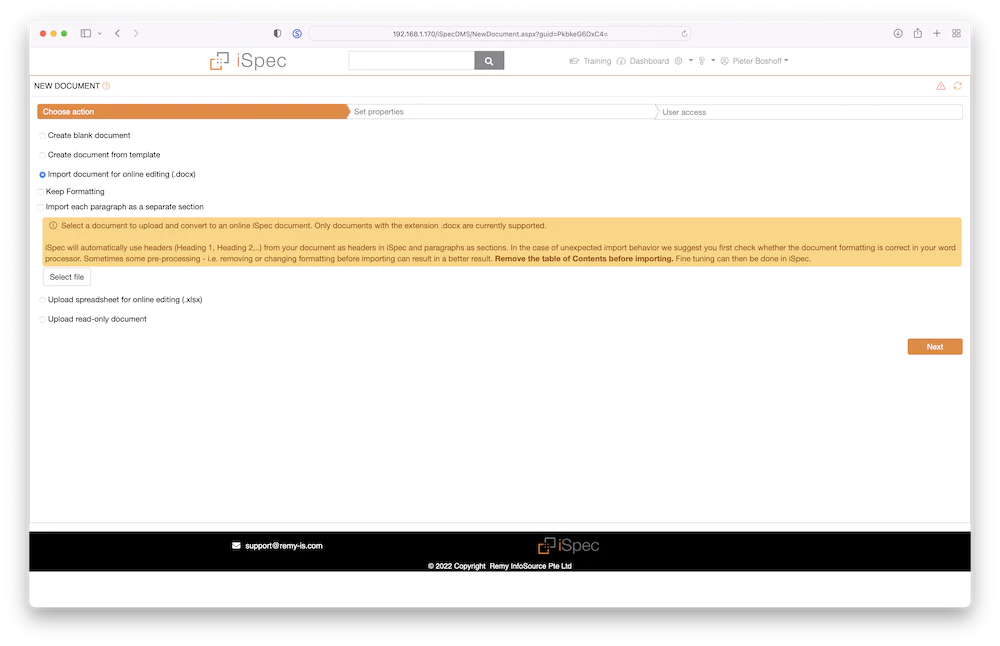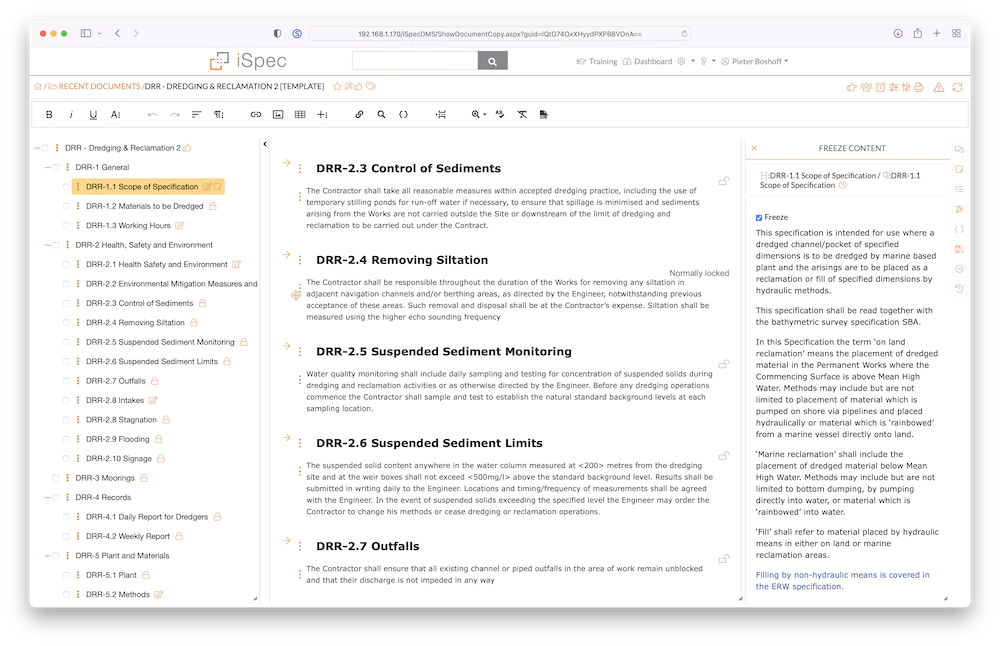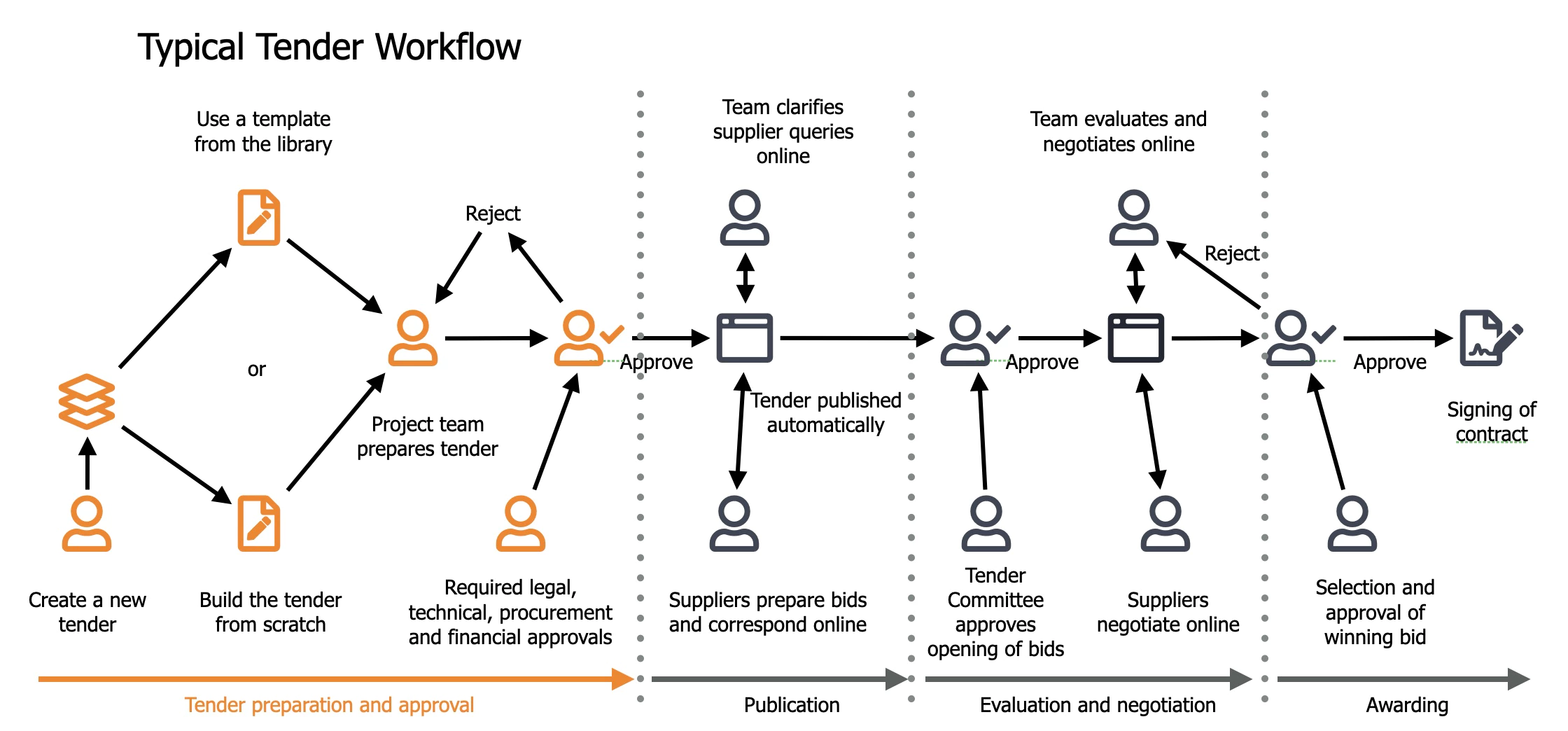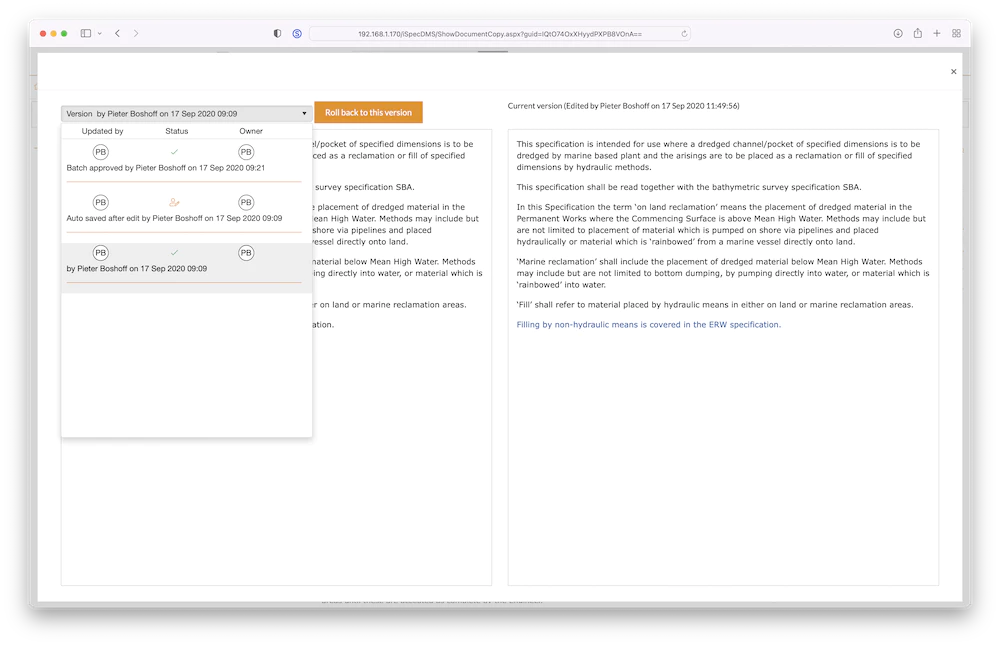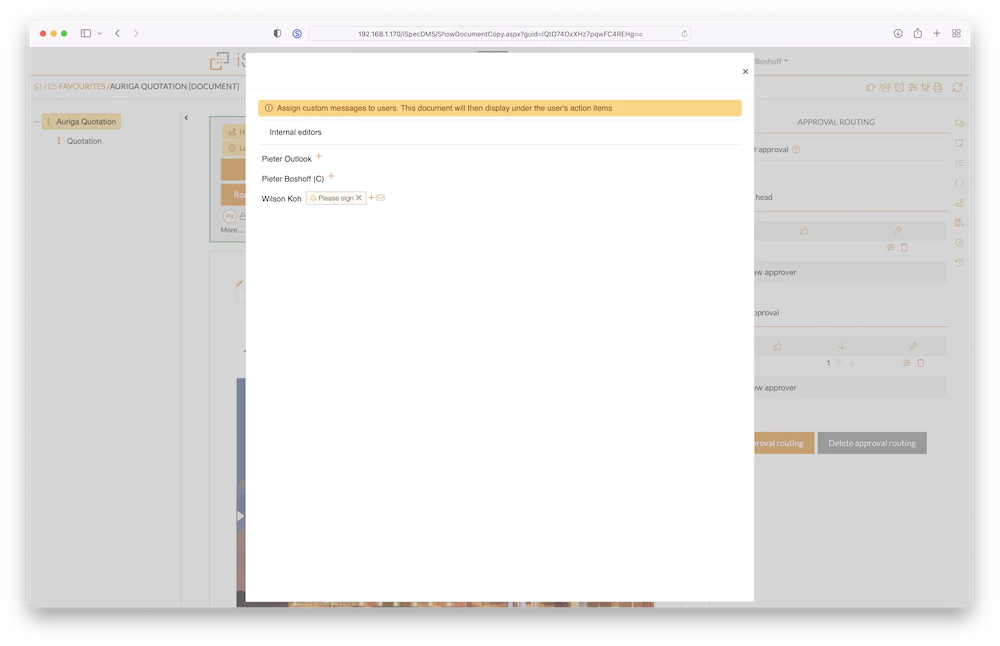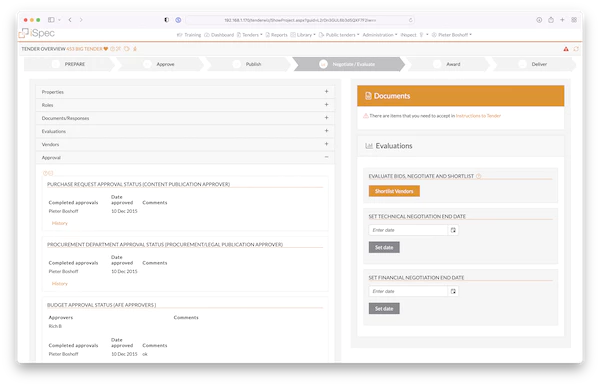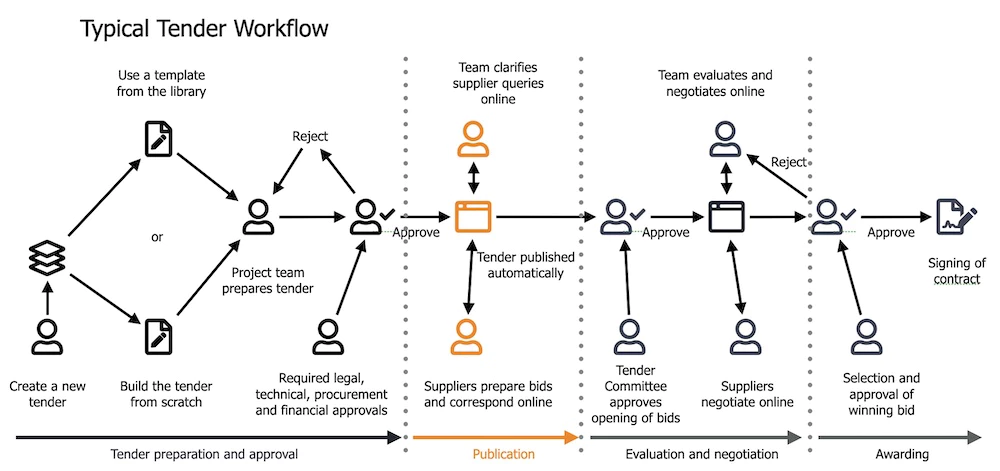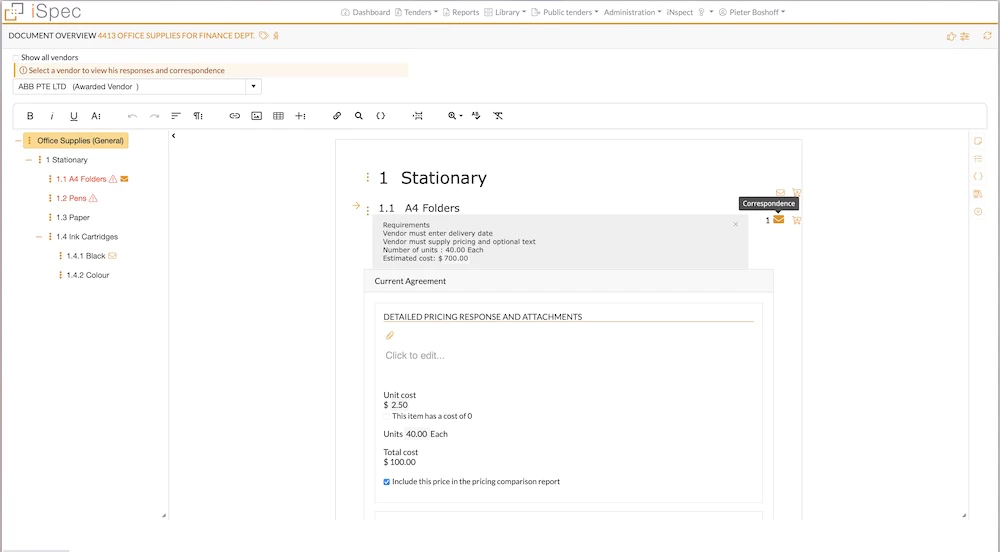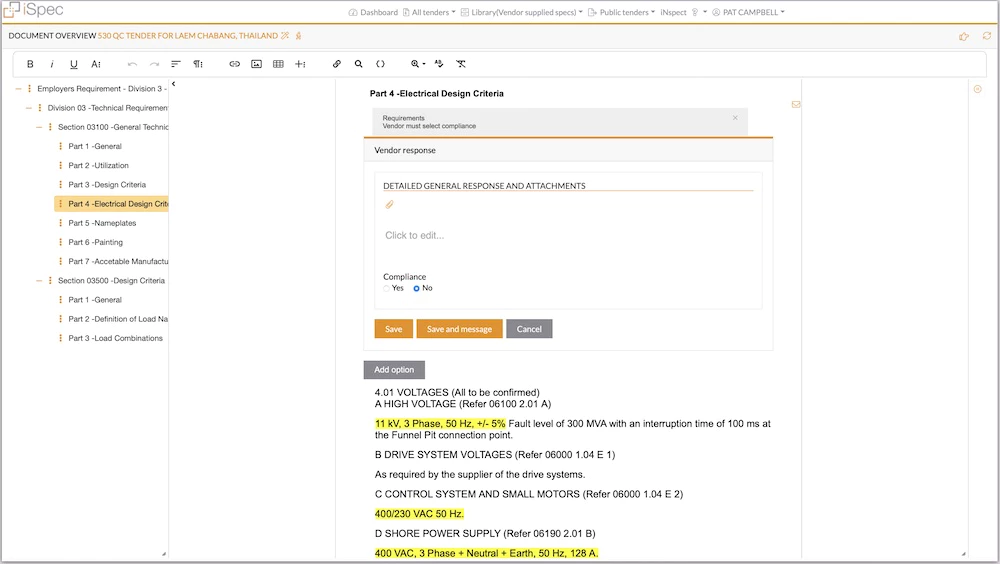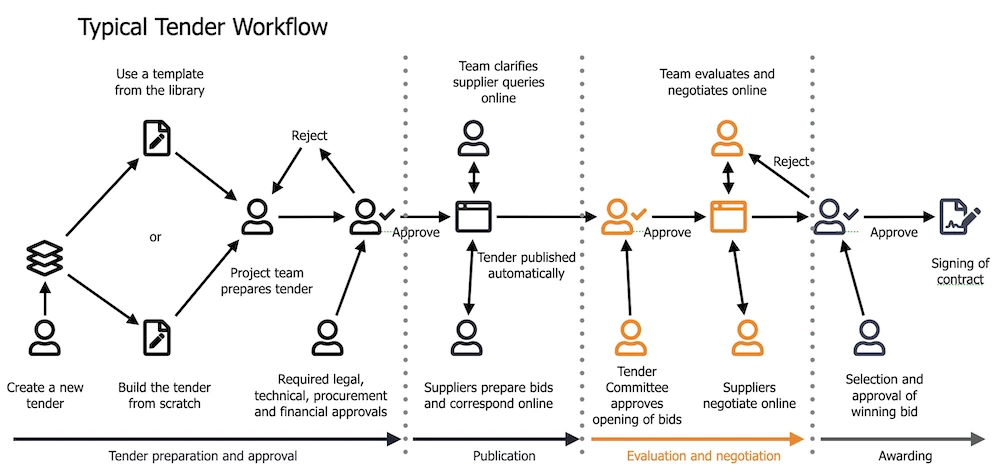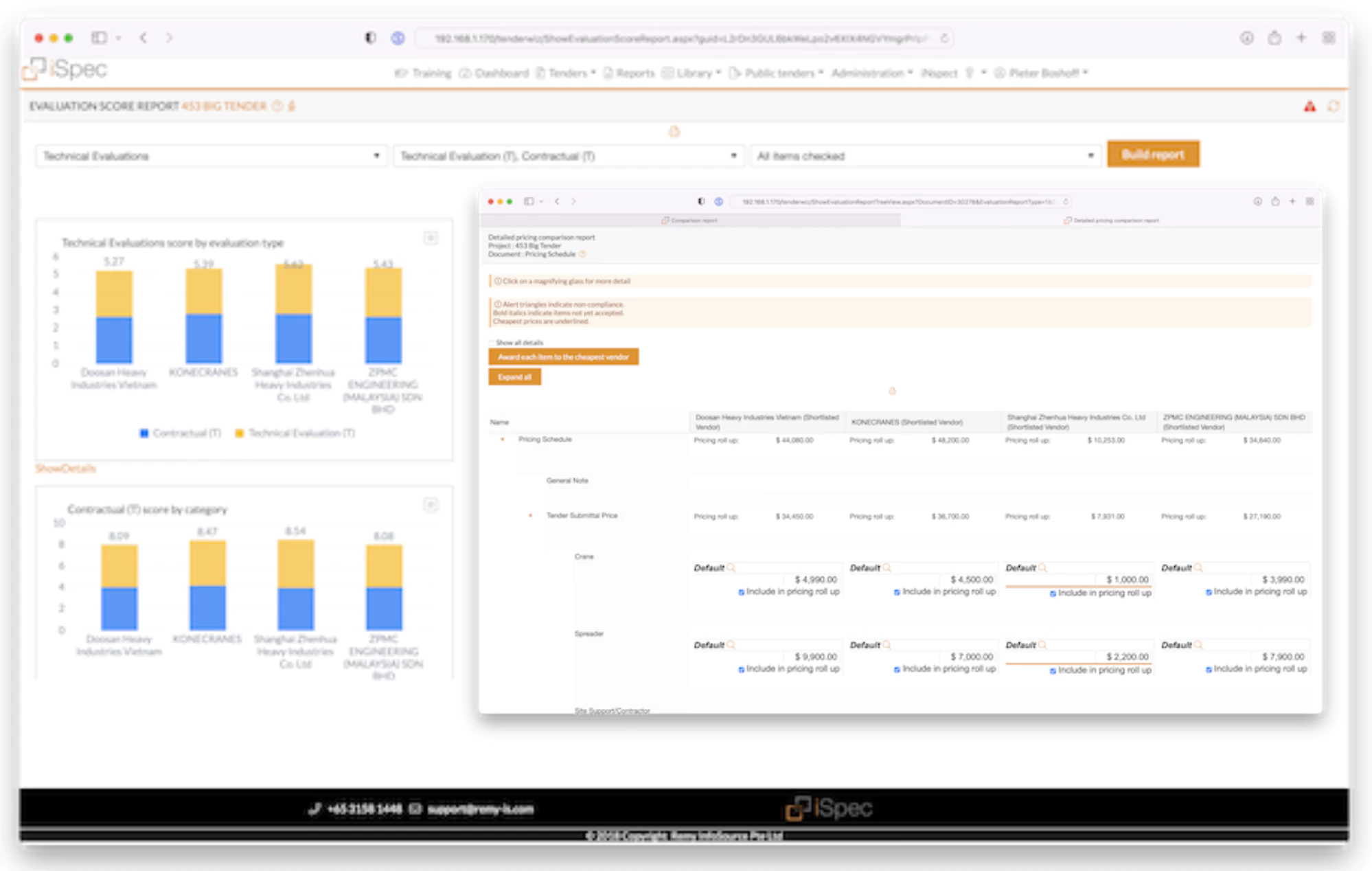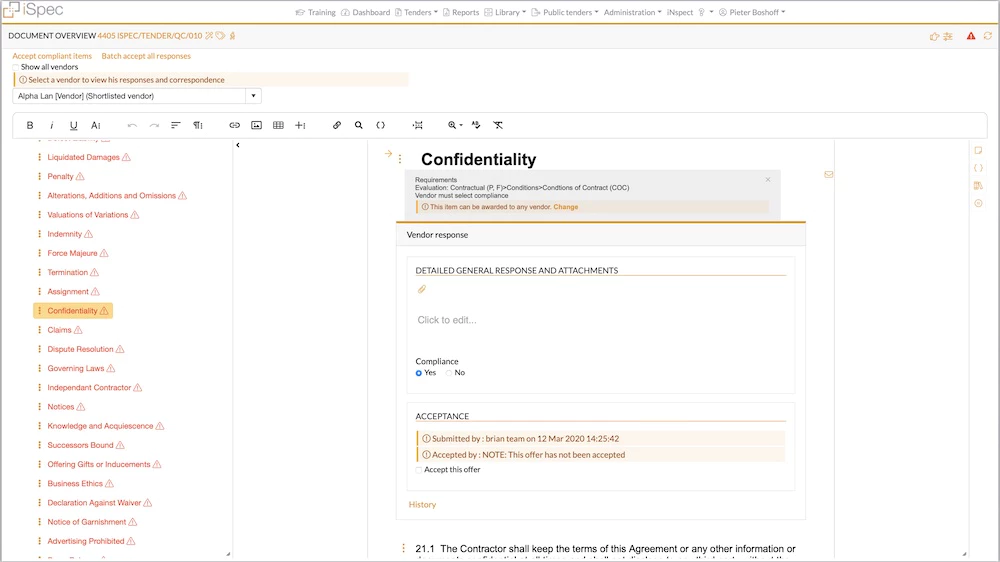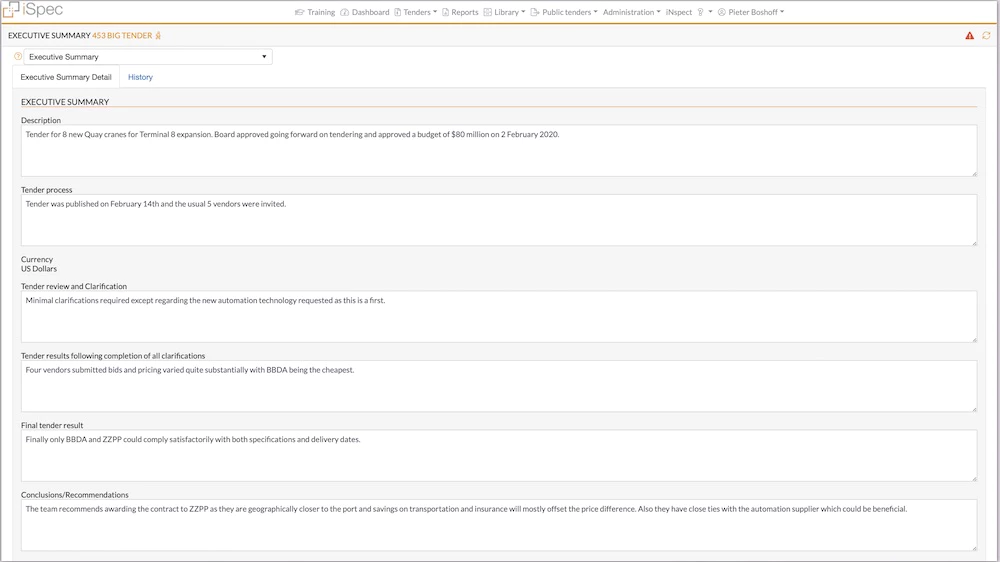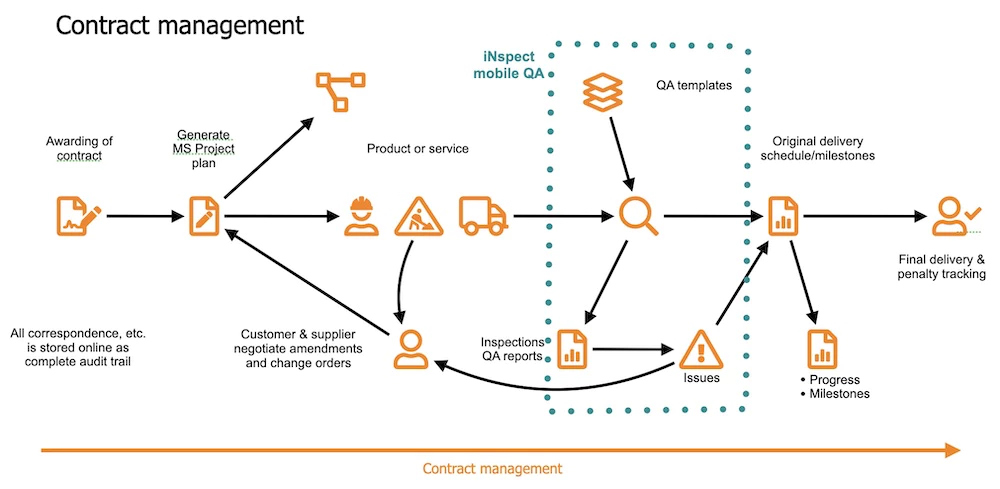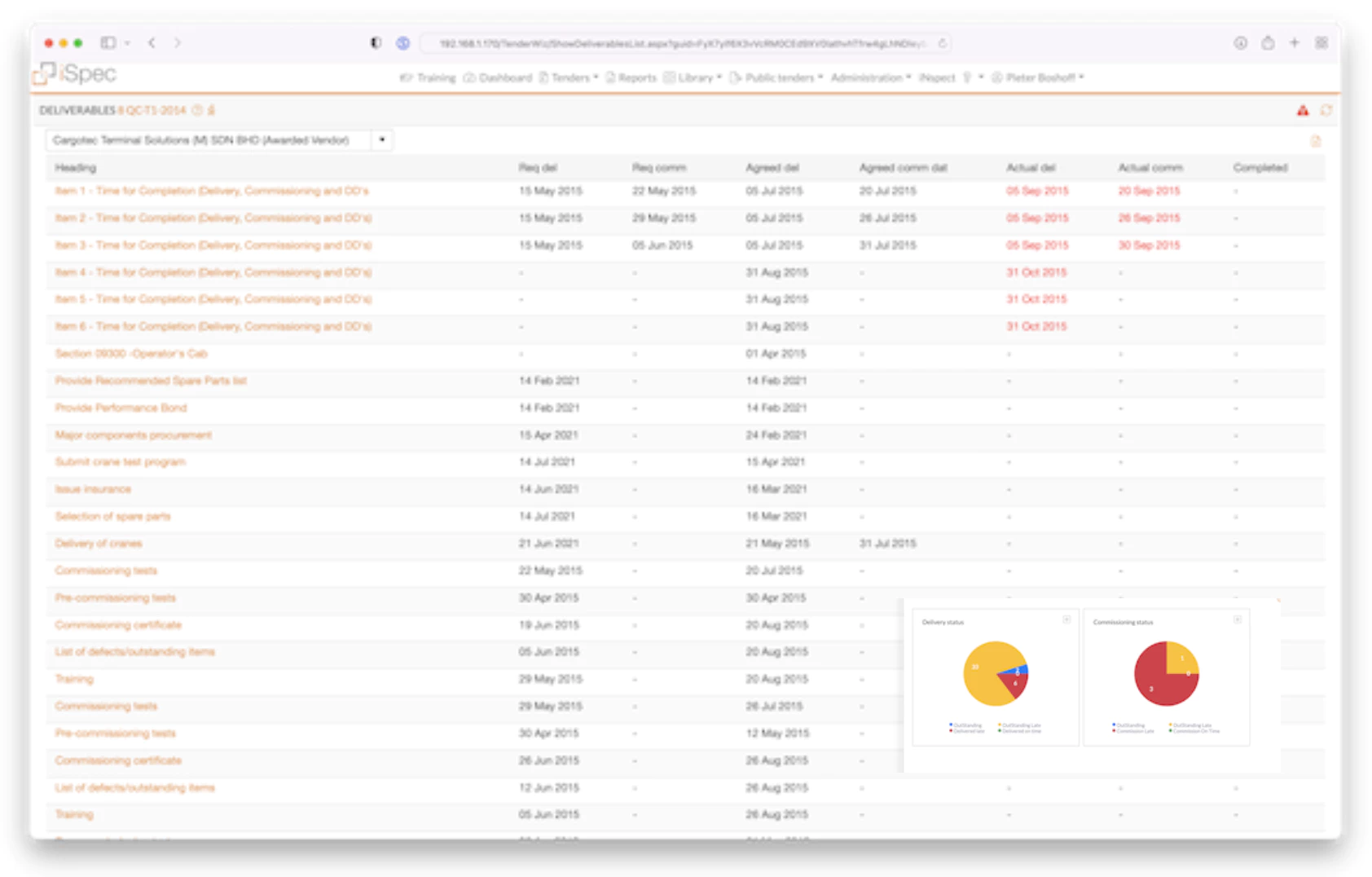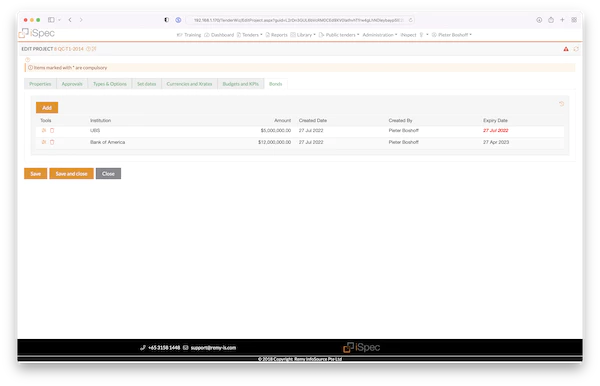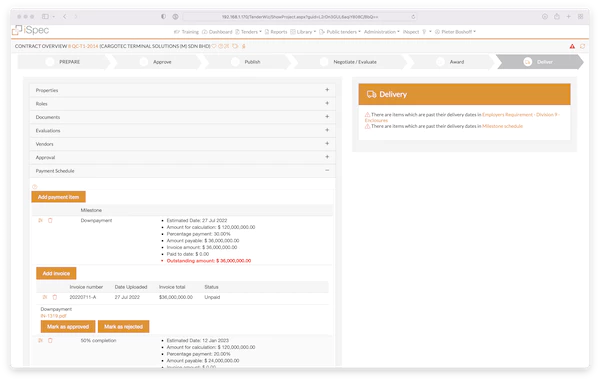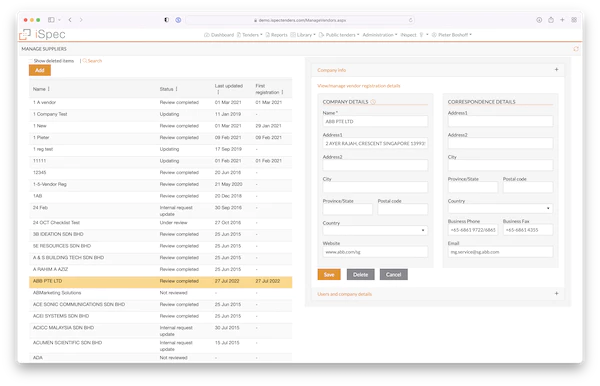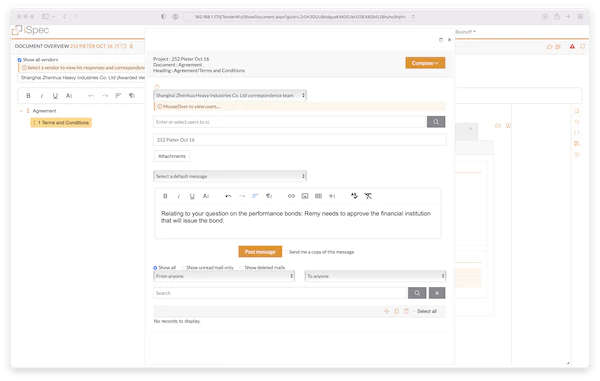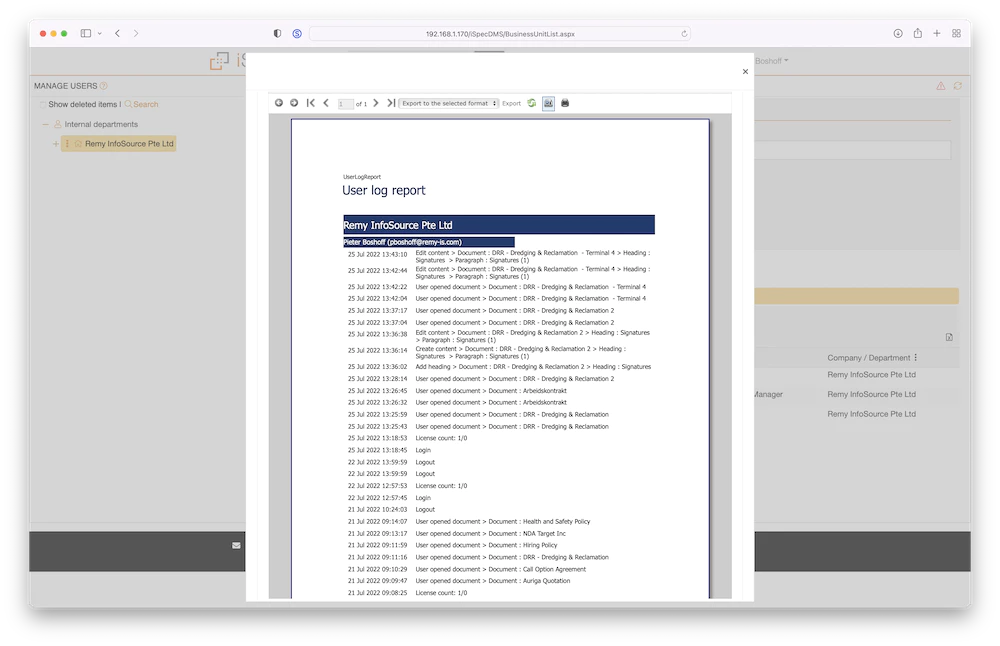Spend analysis and dashboard
Logging into iSpec's dashboard allows you to configure all the spend analysis and other reports you need on a daily basis, as well as your favorite and recent projects.
Additionally your outstanding tasks will also all appear on the dashboard - whether it is a budget approval, bid evaluation, an open negotiation, clarification or deliverable that needs accepting. iSpec will not allow you to forget any task that you are responsible for. Apart from appearing on the dashboard, these reminders appear on the project screen as well as in the appropriate document where applicable.
Plus you will receive an email from the built-in notification system each morning in your inbox listing all your outstanding tasks - just in case you are not logged into the system.
Urgent items also result in a separate email immediately they become relevant.